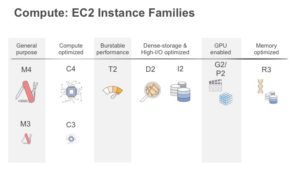It’s been a long time but this seemed like the best place to help share some resources with parents and friends looking for things to keep kids and themselves occupied while we are all on home lock down. I will keep updating with new ideas as they come in. Stay healthy and safe! Please send in you ideas.
First there are things you probably already have around like board games, library books (and Kindle), tinkering/upcycling with household junk, etc. Getting outside and playing or going on a walk, parks are open still and can have open enough space to pass around a soccer ball or explore nature while maintaining 6′ distance.
Some resources to help with kids at home:
- Scholastic has created a free learn-from-home site with 20+ days of learning and activities. https://classroommagazines.scholastic.com/support/learnathome.htm
- Pretend to travel the world..Go on a virtual tour of these 12 famous museums. https://www.travelandleisure.com/attractions/museums-galleries/museums-with-virtual-tour
- This is the awesome free curriculum that we use. Everything from preschool activities to 12th grade is here! https://allinonehomeschool.com/
- List of thinking games by grade: https://allinonehomeschool.com/thinking/
- More awesome free learning websites:
- https://www.starfall.com/h/
- https://www.abcya.com/
- https://www.funbrain.com/
- https://www.splashlearn.com/
- https://www.storylineonline.net/
- https://pbskids.org/
- https://www.highlightskids.com/
- https://kids.nationalgeographic.com/
- https://www.coolmath4kids.com/
- http://www.mathgametime.com/
- https://www.uniteforliteracy.com/
- http://www.literactive.com/Home/index.asp
- http://www.sciencekids.co.nz/
- https://www.switchzoo.com/
- https://www.seussville.com/
- https://www.turtlediary.com/
- https://www.e-learningforkids.org/
Some out of the box ideas that others have recommended to us:
- Create a virtual book club using Zoom, Google Chat, Chime or some other video chat service to have kids meet up with their friends and discuss the book
- Learn about meteorology
- Have the kids and their friends pick a subject and create a presentation on it and present to one another
- Monday – Wednesday – Fridays Coever Soccer Coaching ball mastery on facebook