ChargebackShowback is a common request from IT Admins and managers but what they can never answer is what are your real costs associated with running the individual VMs, Desktops, or Applications? What I normally hear is well we can estimate that, or we can ask. The problem with that approach is it’s like any other data crunch garbage in garbage out. The other issue is that a simple Showback or Chargeback aren’t the same thing as financial transparency they are just billing models.
To show true transparency a larger conversation is needed and all aspects need to be inspected in order to truly manage the IT spend. IT Finance management is reliant on knowing what the actual costs of every aspect of the IT environment really is. Power and cooling, licensing, labor costs, number of machines both physical and virtual, etc. Within an organization all of this is maintained in a business ledger, maybe not broken down individually but the CFO knows what the IT department budget is and how it impacts the companyorganizational ledger. Unfortunately more often than not CIOs and CTOs are not able to effectively defend the IT budget because their methodology of tracking is based on IT staff that uses Excel or some home grown SQL database rather than the complex enterprise resource planning (ERP) systems that their finance counterparts use like SAP. So what is a CIO to do?
There are quite a few business management solutions out there, each with there own track record. However, most are used for only IT or specific business unit uses. Even fewer are capable of performing analytics, market comparisons, and what if analysis. VMware IT Business Manager (ITBM) is one of those few products.
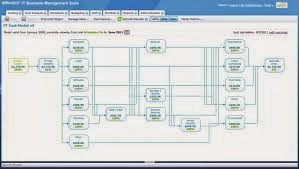 |
| Ledger based management with BU and Cost Models |
ITBM allows for ledger based cost management, importing from both the IT departments excel or SQL solution as well as industry standard ERP solutions. There are multiple flavors as with any software product, the Advanced and Enterprise suites are capable of performing all of the functions and features while a Standard version is available with VMware Cloud Automation Center Product vCAC as an embedded tool.
While the Standard can give you a taste of ITBM the Advanced and Enterprise licensing can be used for more than just your organizations IT Department and can be leveraged to help manage costs in manufacturing or evaluate outsourcing or material sourcing. Management panels can be can be customized for every level of an organization with simple to read graphics and project specific tracking panels.
 |
| ITBM CEO Dashboard |
While installation is easy configuration is much more complex. Business management and financial expertise are necessary to ensure that the data imported is properly assigned to the correct asset pool and that the cost models are done correctly. This process can take time but once completed can provide an accurate model to forecast budget fluctuations.
In addition ITBM can be used to track individual projects showing tasks and timeline along with the financial spend. ITIL and ISO project management guidelines can be used to track and manage projects and ensure on-time and on budget delivery.
Aside from cost and project tracking ITB allows for Cloud Cost Comparison out of the box. Showing costs models for all major cloud service providers, this is included feature in the Standard version.
 |
| Cloud Cost Comparisons |
